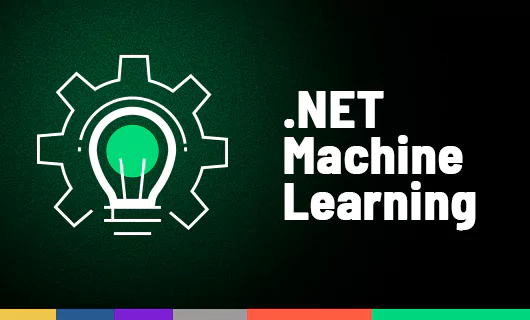If you’re interested in responsive web design and creating interactive web UIs, Blazor is a solution for you. No matter which Blazor product you select—Blazor WebAssembly, Blazor Server, or Blazor Hybrid—you can take advantage of the solution’s choices for code sharing and reuse. Moreover, with Blazor, you can access the different platforms’ native capabilities. Would you like to learn more about the cross-platform framework that ensures your web or mobile application appears excellent and functions well on every device? Discover the benefits of using Blazor in your new project.
What is Blazor, and how it works?
Are you keeping up with the happenings inside Microsoft’s .NET platform? Then you must have heard about one of its tools that’s been getting all the hype these past few years. We’re talking about Blazor.
The name is a clever combination of the words “browser” and Razor, and for people who know a thing or two about UI building and .NET development, it speaks for itself. For those who don’t – it’s a name of a tool that allows you to build front-end applications using the .NET Razor components, C#, and HTML and run them directly in the browser or on a server. Razor is a markup syntax for creating dynamic web pages in Asp.net Core.
Blazor is built on top of Asp.net Core, which provides a robust set of tools and features for web development. This involves assistance with middleware, authentication, and server-side rendering, among other things. As a result, you can build Blazor projects without learning multiple server-side programming languages. You don’t require React, Vue, Angular, or any other JavaScript framework. Instead, you can use a C# that works both server- and client-side.
Simply put, implementing Blazor ensures that building web apps is easy, doesn’t involve a steep learning curve, and that the created solution isn’t code-heavy, resulting in a slow loading time.
If you want to develop Blazor apps, Microsoft’s Visual Studio is the go-to development environment. With Visual Studio’s built-in templates and tools, you can quickly create, debug, and deploy Blazor apps.
Bring your ideas to life with our development teams.
Differences between Server-Side and Client-Side
If you’re worried that browsers read and understand only the JavaScript code, fret no more. Blazor WebAssembly (WASM) was created to run C# (or any other type of code, for that matter) directly in the browser. The way it works is that the Blazor app and .NET runtime are downloaded to the browser, where the web app is executed.
WebAssembly, which is based on open web standards, doesn’t call for the download of additional plugins and enables editing, modifying, and in-browser rendering of web Interface components even when the server is down. However, there are some restrictions linked to the browser’s capabilities or the speed at which web applications load.
The other hosting model offered by Blazor is through the Blazor Server, which uses the messaging framework SignalIr to inform the server about the changes in client-side web UI components. The loading time of the server-based app is much faster than the client-side one; moreover, this hosting model takes full advantage of the .NET Core APIs. The problem occurs when the connection fails since there is no offline support.
Native UI components can be used in both hosting methods by enclosing JavaScript libraries or pre-existing .NET UI libraries like Telerik or Syncfusion.
What are Blazor applications?
For those who want the best of both worlds – the speed of the client-side solution combined with access to the device’s native capabilities – there is a Blazor Hybrid. This solution uses .NET native frameworks, such as Multiplatform APP UI (MAUI), WPF, and Windows Forms, to link Razor components with web technologies to create native apps.
Blazor for desktop apps
Blazor Hybrid, when utilized on a desktop, leverages Blazor Web View to control WPF and Windows Forms and execute components natively on the desktop. This means that new UI can always be incorporated into Windows applications.
The Blazor Hybrid solution doesn’t actually use WebAssembly – components don’t run in the browser. Instead, they are rendered through the embedded Web View control and take advantage of the access to the native device capabilities provided by the connection with the .NET platform.
Is Blazor ready for mobile applications?
With .NET Maui in the mix, you can develop .Net Maui Blazor apps that will work not only on the desktop but also on Android, iOS, or MacOS. Thanks to .NET MAUI, web Blazor components can be rendered inside native apps, and mobile and desktop solutions can be reached easily through a single codebase. This means that you can create powerful native mobile apps that take advantage of the platform’s capabilities while still using the familiar syntax of the .NET framework.
In the process of creating apps, web components are moved to a shared class library. As pixel screen sizes can differ significantly across devices, content should not depend on a specific viewport width to display appropriately. Blazor ensures that the layout can be adapted to mobile browsers, different screen sizes and orientations, page dimensions, browser width, and so on, providing a consistent user experience across all devices.

Why use the Blazor framework for Web Development?
While we’re familiar with JavaScript and hold nothing against it, many benefits of Blazor stem from its independence from JS limitations. In addition, the single code usage and sharing speed up and save time during the front- and back-end development. Let’s consider the advantages of utilizing the Blazor framework for online development.
Single language for both client and server-side development
One of the key benefits of using Blazor for project development is that full-stack development is done in C#, as we’ve already mentioned. No distinct front-end and back-end development teams are required, nor is it necessary for one programmer to become familiar with JacvaScript frameworks. But it’s more than just that:
- You can create code quickly
- You don’t have to limit the role of a development team member based on his programming language knowledge
- No JavaScript means no need for integrating an API request every time you alternate the code
Faster than JavaScript
When it comes to time, spending precious days looking for programmers who know JavaScript frameworks or teaching your in-house team JS skills is one thing. Another critical factor is the actual speed of an application.
Blazor WebAssembly app, which runs .NET code directly in the browser, can sometimes have slower initial load times than JavaScript because the .NET runtime and the application must be downloaded and compiled before the application can run.
However, once the app is loaded, Blazor can be faster than JavaScript due to the optimized runtime and the ability to write performant C# code. Razor components render into the browser using a rendering tree, which gives them additional speed and requires less memory on the client side. Moreover, the apps use .NET runtime, which, on top of the browser, adds to the overall speed of the solution.
Easy integration with existing .NET code and libraries
Blazor applications can make use of .NET libraries and code that already exist and meet the requirements of the .NET Standard.
Blazor has the ability to utilize any .NET Standard library that conforms to the .NET Standard criteria, enabling web developers to recycle their pre-existing .NET code and libraries in their Blazor projects. Additionally, Blazor is compatible with various .NET frameworks and platforms, including .NET Core, Xamarin, Mono, and Unity.
Running .NET code directly in browse
Blazor’s power lies in its flexibility and the fact that it allows developers to create rich, interactive web applications using .NET and familiar web development tools. With Blazor WebAssembly, you can run your .NET code directly in the browser, providing a fast and responsive user experience without the need for server-side processing.
Support for modern web standards and protocols, such as WebSockets and WebAssembly
WebSockets create a two-way, full-duplex communication channel between the client and the server. This makes it possible for the client and server to talk and update each other on the changes and events in real-time. Blazor Server uses WebSockets to achieve real-time UI updates.
On the other hand, Blazor WebAssembly allows you to run .NET code in the browser using open web standards. As mentioned, WASM will enable you to create interactive, high-performance web applications without relying on JavaScript. It also supports features such as lazy loading, which helps improve the application’s speed by loading only the necessary components.
Large and vibrant .NET developer community
Microsoft also provides a wealth of resources for .NET developers, including official documentation, tutorials, and code samples. They also gain access to online forums, user groups, blogs, and social media groups.
In addition, the .NET community is known for its willingness to share knowledge and help each other out.
Blazor’s source code is available on GitHub under the MIT license. This means that anyone can look at, change, and share the code.
Streamline your Blazor web applications development process with Scalo
If what we presented got you hooked and you would like to try out the Blazor app, you’re in the right place. Scalo software development company offers a variety of services. Our team would happily explain the ins and outs of .Net Maui Blazor and its way of creating native client apps.
Conclusion
In summary, Blazor is a powerful tool that allows for easy and efficient web app building, using a single programming language for both server-side and client-side. With Blazor WebAssembly, you can even run C# code directly in the browser, while with Blazor Server, you can benefit from faster loading times and full access to .NET Core APIs.
In addition, Blazor Hybrid combines the best of both worlds, allowing for the creation of apps with access to device capabilities. And with .NET MAUI, you can build applications that work on desktop and mobile devices, all while ensuring a consistent and responsive design.