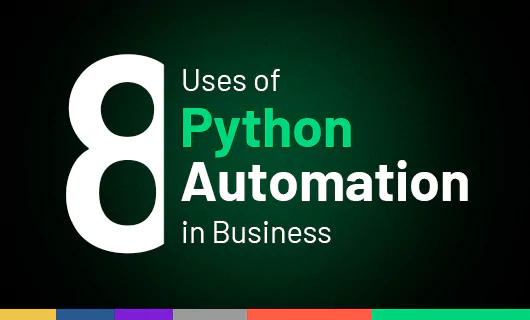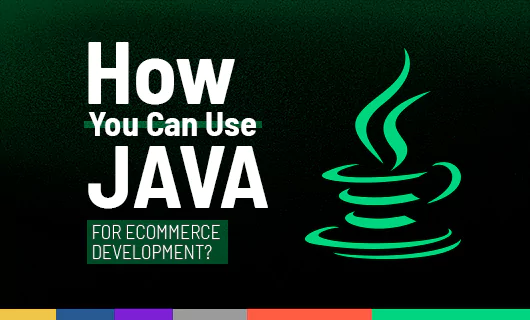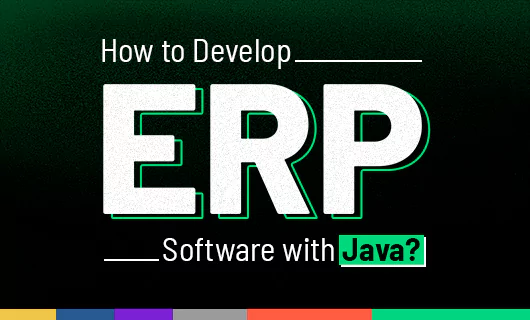When applications are built using real-time technologies, the users receive up-to-date information without requesting data updates. SignalR .NET Core allows building entirely different apps that demand high-frequency server updates, such as gaming applications or chat apps. In the following article, we want to take a closer look at developing real-time web applications with the SignalR .NET library.
Introduction to SignalR
SignalR is an open-source ASP.NET library that developers can use to simplify the process of adding real-time web development functionality to applications. In simple terms, SignalR adds real-time web functionality to ASP.NET apps. It uses a set of technologies and practices that allow users to receive information instantly as soon as it is published and becomes available.
When and Why Use SignalR in .NET Core
SignalR is an easy-to-implement framework that offers push notification services between .NET back-end servers and Angular front-end clients. Since SignalR works on the observer pattern, it maintains a list of dependants and notifies them automatically if anything changes. These dependants are often known as observers.
SignalR supports various real-time communications techniques such as WebSocket protocol, Long Polling, and Server-Sent Events. It auto-selects the best transport method within the server and client capabilities.
Moreover, SignalR handles hubs to establish communication between the server and the connected clients. A hub is a pipeline that enables the SignalR server and the client-side application to call a method on each other.
SignalR can be utilized for building back-end development services as well as for creating front-end solutions. Given the degree of difficulty, both these implementations require the involvement of teams experienced in providing .NET development services and adept at using selected relevant technologies.
Benefits of Using SignalR in Web Applications
- Real-time functionality: SignalR allows developers to add real-time functionality to their web applications, which means that data can be pushed to clients as soon as it becomes available without the need for the client to request it.
- Cross-platform compatibility: SignalR is a library that can be used with a variety of platforms and devices, including web browsers, mobile devices, and desktop applications.
- Simplified server-client communication: SignalR simplifies server-client communication by handling the complexity of connection management, message routing, and other related tasks.
- Scalability: SignalR can be used to build scalable applications that can handle a large number of concurrent users.
- Reduced latency: SignalR reduces the latency of data transfers between the server and client, resulting in a faster and more responsive application.
Real-time web application architecture with SignalR and .NET
While chat applications are almost always used as an ideal example of real-time web applications, there’s much more you can build with real-time web functionality. Real-time monitoring and analytics applications are another example of a real-time web application architecture built with SignalR and .NET. These applications use SignalR to display real-time analytics data and updates to users, allowing them to track trends and make informed decisions in real time.
It is worth noting, thatSignalR supports broadcasting functionality, also known as server push to handle new connection management automatically.

Setting up SignalR in .NET Cor
To set up SignalR for .Net, you should use .Net CLI (command line interface) and Visual Studio Code Editor, Visual Studio for Mac, or Visual Studio 2017. The first step is to create the initial application and then add a SignalR hub.
Next, you need to define methods of authentication and authorization using the claim-based identity infrastructure. Developers can use AuthorizeAttribute to authorize and access a SignalR hub connection. Afterward, you need to add JSON web token security.
To enable the ASP.NET Core SignalR applications to authenticate non-browser-connected clients, the developers need to write code for implementing another validation mechanism that does not count on cookies.
Creating a sample real-time web application using SignalR and .NET
Real-time APIs differ from REST APIs. In real-time APIs, the connected client must send a request to receive new data available on the server. In case no updated data exists, the response data isn’t required by the client since the client application already possesses a copy of the data.
The real-time APIs push data to connect all the clients when the data reaches the server. Twitter is the perfect example of real-time APIs, as new tweets automatically appear in the feed. Another excellent example can be the chat app, as the recipient immediately receives the message as soon as the sender sends it.
Implementing real-time communication with SignalR
ASP .Net Core SignalR makes use of two different models to implement real-time client-server communication. These two methods include persistent connections and hubs. The persistent connection work towards exposing SignalR service over HTTP.
It is similar to the WCF (Windows Communication Foundation) model. Developers use persistent connections when they need to maintain direct contact with low-level communication technology.
Conversely, the hubs are developed on top of the Persistent connection model. The model summarizes complexity to enable developers to call methods on the server-side code as well as the client-side code without stressing much about the implementation strategy.
Best Practices for Using SignalR in .NET Applications
Some of the best practices you can implement when using ASP .Net SignalR configuration are enlisted below:
- Use strongly-typed hubs
- Avoid OnRecommend
- Use Typescript along with SignalR
- Generate TypeScript for your SignalR calls
- Be persistent and careful throughout the process
By using strongly-typed hubs, you can get multiple advantages, that will allow you to generate declarations for hub class connection and callbacks. Additionally, this certain method allows developers to write tools to identify and analyze stream data shared between the server and the client.
Please remember to be careful about what you are sending and avoid anything that doesn’t make sense. Do not include the administrator’s name or the system password anywhere in the code.
Conclusion and future considerations for SignalR and .NET Web Development
Even though SignalR allows the development of robust applications, it comes with several limitations (like any other technology). It uses a per-connection buffer to manage outgoing and incoming messages.
However, SignalR limits these buffer stocks to 32KB, which indicates that the maximum length of data a server or a client can send restricts to 32 kilobytes. However, the incoming and outgoing restrictions can be configured as per application demands.
If the developers can successfully handle these or any other limitations associated with SignalR, developing more competitive applications in the future is possible.
If you, too, are looking to start a new project to build a real-time application with SignalR and .NET Core, consult a reliable software development company with hands-on experience in developing feature-rich, robust solutions.