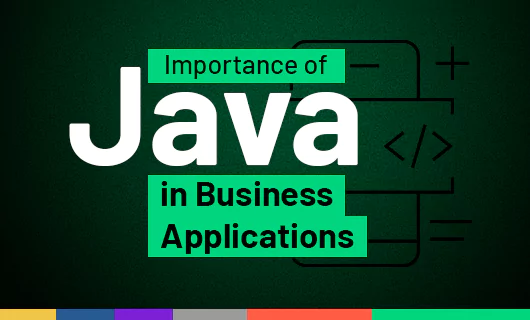Today you can find Java-based applications in many critical IT business services. Java technology is the middleware in several domains, including finance, healthcare, education, insurance, logistics, and more. In all of these domains, Java is the host of the core business logic. The performance of the Java application has a significant impact on the business service performance. But that doesn’t mean the glory days of Java are over. You can use a few tips to improve Java application performance management and minimize the risk of application slowdowns or stutters.
Introduction to Strategies for Performance Tuning in Java
Java is one of the most popular programming languages. It is also known for its inferior performance since Java Virtual Machine and garbage collection mechanisms were introduced. Lots of recent releases significantly improved the speed of Java code. Still, experienced members of back-end development services teams stick to some strategies each time they create a Java application. Thanks to the following programming conceptions, you will positively influence the application’s performance before problems occur.
10 Ways to Boost the Java Application Performance Through Tuning
How to design an application so that users are positively surprised by its performance? Take care of code quality from the beginning and forget about, for example, multiple nesting of statements. Use existing solutions created for Java apps, which will undoubtedly be less memory intensive than those created by you from scratch.
Always remember to update the Java version to the latest release. Each previous version is worse off than the newest one by patches that provide improved application performance, better stability, and lower memory usage. Also, check out the Java performance tuning guide below. Following some of these ten instructions will help you avoid many performance issues.
1. Use Profiling Tools for Java Performance Tuning
The first solution, recommended on many software development forums, is using a profiling tool. The Java profiler will help you identify bottlenecks of your application, i.e., the code fragments that take the longest to execute. When using Java programming language, you should become familiar with the profiler as soon as possible because using it will save you a lot of time looking for bottlenecks. For many developers, the profiler is like a guide that takes them by hand through the Java application code and points out performance problems.
2. Optimize Garbage Collection (GC)
Java includes a garbage collector that takes care of memory management for Java developers. Sometimes garbage collector encounters difficulty in removing objects that are no longer used by the application. It causes memory leaks that end up with a dramatic performance drop due to unreasonable garbage collector activity.
To be honest, optimizing garbage collection should be one of the last ways to boost Java performance. Don’t change the Java Virtual Machine settings unless you are 100% sure that the problem lies in garbage collection. Try to refactor the code and then turn to the ultimate options.
But when you have confidence that the performance problem involves unclear heap memory, you can optimize your garbage collector. Start by setting flags on the JVM. Flags help adjust the right GC algorithm and heap size.
3. Improve Code Quality
The primary sin that programmers commit in any language is poor code quality. Writing optimized instructions is not a secret knowledge, and it significantly improves the readability and performance of the application. Start by using the primitive types of data in every possible place. Unlike objects stored in heap memory, primitive data types are stored in much faster stack memory.
Another improvement you can make is an optimization of if-else statements. Multiple conditional statements slow down the application execution because the Java Virtual Machine needs to compare all implemented conditions. You have two ways to optimize your code and improve its speed: group the conditional statements if you need more of them or turn to switch statements.
To eliminate spaghetti code, which is created, e.g., by stuffing lots of if-else statements, you should avoid writing long methods. If the methods are large, they need more time to process. Dividing the code into smaller parts helps in faster and more efficient code execution.
4. Use Multithreading
Multithreading is a Java feature that allows the simultaneous execution of at least two program parts. Separate parts of a program called threads are smaller processes within a process.
In a multi-threaded application, threads are distributed across multiple CPU cores so numerous tasks can run concurrently. Multithreading can also improve Java performance on a uniprocessor system – when a thread cannot proceed with its activities, it gives the CPU time to another thread.
5. Optimize Database Access
Clever communication with the database can also improve your application performance. The first of the most effective database connection improvements is using stored procedures instead of queries. You can use queries to retrieve data from a table or set of tables in your database. But queries can be expensive. They need a lot of processing from the application and database server. Stored procedures execute much faster than queries because they are pre-compiled and only need to compile once.
Another way to avoid poor Java application performance is to specify a single query. Select only the required columns while executing a query. Choosing too many columns generates increased network traffic from the database to the app and affects the application’s performance.

6. Improve Network Performance in Java Applications
Sometimes poor performance is not caused by software design issues. Network congestion may also lower the performance of Java programs. Web applications hosted on a LAN, intranet, or remotely rely on the bandwidth influencing the applications’ performance and availability. Different LAN traffic may displace the local network with the connected Java app server.
Is there any way to deal with the network problems? Absolutely. You can upgrade your local network infrastructure to moderate network congestion. You can also implement a Quality of Service policy that forces the priority for the software traffic to and from the server.
7. Optimize I/O Operations to Boost Performance
Input/Output operations in Java software consume a lot of time. They can be one of the main elements that influence the overall performance. Modifications of the I/O operations can significantly improve performance.
To increase the speed of your Java app, try to minimize access to current hardware and operating system. You can also decrease the amount of individually processed bytes and characters. After including the optimization of I/O operations in performance tuning in Java, you should notice a relevant increase in the application speed.
8. Use Caching for Performance Tuning
Multiple executing of the same piece of code, such as input/output operations mentioned above, and complex calculations will cause gradual performance degradation. An answer to repeating the time-consuming operations at different application levels is caching. Caching enhances web application speed by storing requested data in memory for later use.
Maintaining received data in Java Object Cache is beneficial for performance tuning in Java. Storing the task outputs for later use can reduce latency, memory usage, and CPU cycle consumption. It can also avoid network congestion and enhance the availability of application content.
9. Use a Load Balancer to Improve Performance
The HTTP Load Balancer distributes the workload evenly among the application server instances. Using of load balancer reduces performance issues by increasing the system throughput. It also enables requests to fail over between different server instances.
The load balancer receives the unassigned requests from HTTP clients and routes them to an application server instance using the round-robin algorithm. When a session is created on a server instance, the load balancer routes all session requests only to that instance. A request for an existing session is called an assigned or a sticky request. The sticky requests are not distributed to all cluster instances but are cached on a single application server. The sticky scheme provides significant performance tuning.
10. Implement Data Compression
Last but not least tip to effectively use the system’s maximum capacity is the implementation of data compression in Java. When your application relies on many input/output operations, you can implement data compression algorithms to minimize Java performance problems.
To compress the data before sending, you can use a lossless algorithm and get back the original bytes. If you have an I/O-bound server, time spent on data compression will result in reduced network I/O.
Achieving Optimal Performance: Key Takeaways for Tuning Java Applications
As you can see, the poor performance of Java applications is more of a myth than a real problem. That’s why Java programming language is still one of the most popular languages for creating business applications. Java development services are still effective, and it’s all because of the constant development of the features by the Java community.
The above ten rules will help you design your new software that will be up-to-date with the latest Java trends and extremely fast. The key lessons are code refactoring, multithreading, and optimizing communication with networks and database connections. You can also help yourself by using the profiling tools to find the weaker areas of your software.
But don’t be overeager with optimization. It would be best to remember that good design should be more important than excellent performance. Valuable programs are more appreciated than fast ones, so first follow the rules of data encapsulation and then focus on finding the efficiency problems. For more details, see Tips for Testing and Quality Assurance Java Applications.
If you are struggling with the performance of your business Java application and lack of technological or human resources to modernize the existing system, contact Scalo – a professional software development company. Our developers will quickly identify weak points affecting the performance of your application and implement all possible ways to improve its speed. When the redevelopment is complete, you will notice results not only in the design of the software itself but also in greater satisfaction of its users, i.e., your employees and clients. Don’t wait too long to contact Scalo and tell us about your app’s performance issues.